November 4, 2025
•
8 minuutin lukuaika
How Bike Shop POS Software Can Level Up Your Bike Shop
You're running a busy bike shop, juggling tasks from customer sales to repairing intricate gears, and you're feeling the heat of inefficiency. You've heard murmurs about bike shop POS software being the game-changer other shops are swearing by.
Jake Fieldsend
Founder & CFO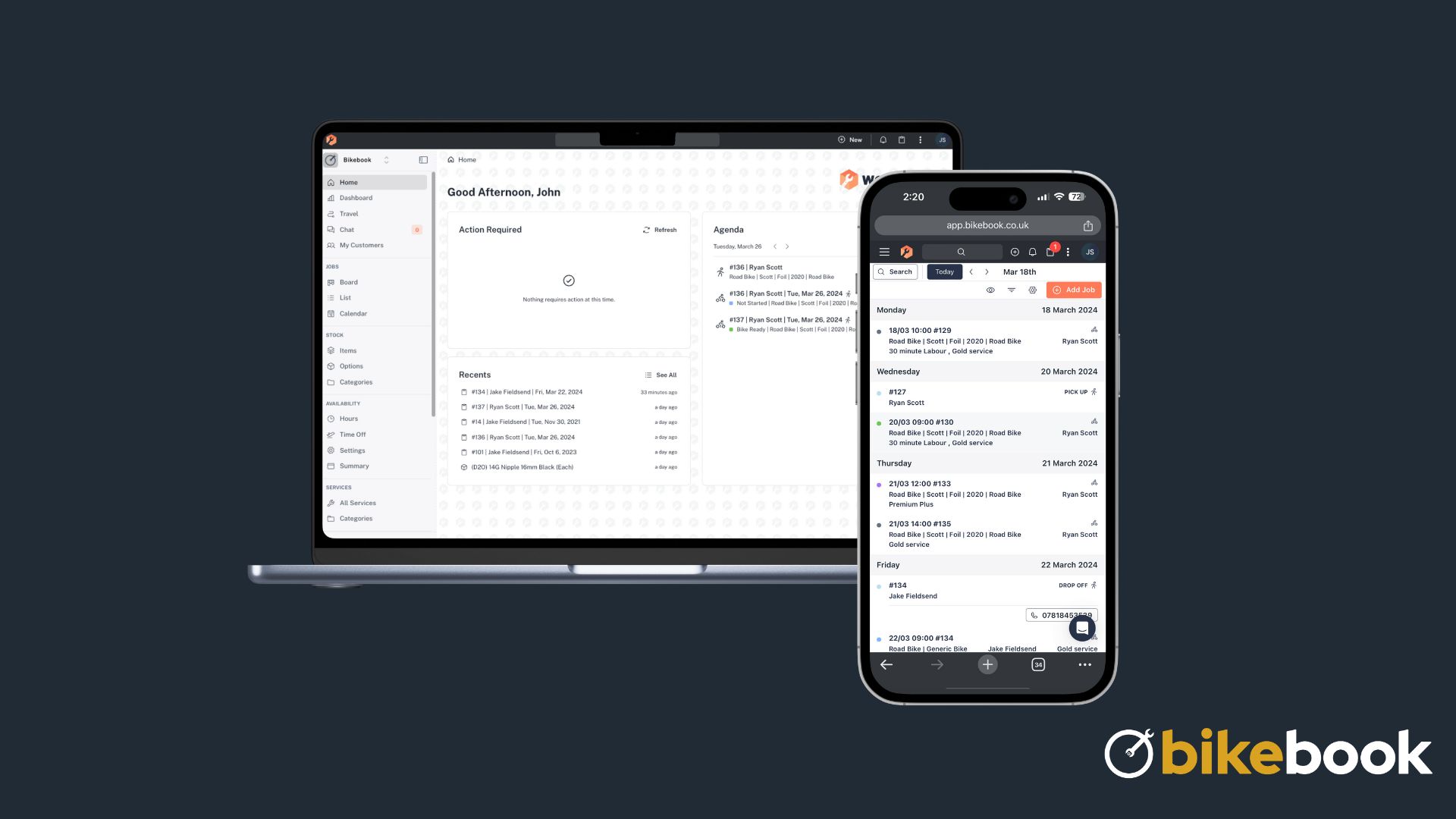
You're running a busy bike shop, juggling tasks from customer sales to repairing intricate gears, and you're feeling the heat of inefficiency. You've heard murmurs about bike shop POS software being the game-changer other shops are swearing by. But what's the real deal? Can it genuinely make a difference for your specific operations? Imagine a system that eliminates the constant headache of manual inventory checks and provides insights into your best-selling bikes at a glance. Let's uncover how bike shop POS software could level up your bike shop, streamlining processes and enhancing customer experiences.
1. What Is Bike Shop POS Software?
1.1 Definition and Basics
Bike shop POS software is not just about handling sales. It integrates various business functions into one streamlined platform. Picture it as the digital heartbeat of your business. It processes transactions, tracks inventory, and connects seamlessly with your accounting software. What makes it even more essential is its ability to cater to the unique needs of a bike shop, such as managing repair orders or booking bike maintenance services.
For example, software like Lightspeed POS not only records sales but also allows you to track which bike models are your top performers. This empowers you to make informed decisions when reordering stock. The system integrates with e-commerce platforms, which means your customers can check availability online before visiting your shop, further widening your sales channels.
Pro-tip: Look for POS systems that offer full integration with third-party platforms like QuickBooks or Xero. This ensures financial records are always up to date without manual entry errors.
1.2 How It Works in a Bike Shop
In a bike shop setting, POS software serves as the central hub for all operational activities. Once integrated, it assists in managing everything from the moment a bike is sold until it's serviced again. It records sales in real-time, updating inventory levels automatically, thus preventing the dreaded out-of-stock scenario.
You'll appreciate that most leading POS systems are highly customisable. They can be configured to handle appointments for bike maintenance and automatically send reminders to customers. This kind of systemisation reduces administrative burdens so you can focus more energy on customer service and sales strategies.
Pro-tip: Keep an eye out for POS systems that support mobile devices, allowing staff to serve customers on the shop floor, enhancing the buying experience and reducing queue times.
1.3 Benefits for Bike Shops
Deploying a POS software tailored for bike shops offers tangible benefits that translate directly into improved business outcomes. Here are key advantages:
- Enhanced Inventory Control: Automated updates reduce errors and ensure you always know stock levels.
- Customer Engagement: Use stored data to personalise experiences, helping boost customer loyalty through targeted promotions.
- Streamlined Operations: By centralising sales, service appointments, and inventory management, it simplifies daily tasks for your team, freeing up time for higher-value activities.
For example, implementing a system like Vend POS could give you more accurate sales forecasts based on historical data, ensuring you stock the right inventory at the right time.
Pro-tip: Opt for POS solutions with built-in loyalty programs. Encouraging repeat business could significantly increase your shop's income over time.
2. Key Features of Bike Shop POS Software That Enhance Operations
2.1 Inventory Management
Managing inventory in a bike shop can be tricky. With various bike models, accessories, and parts to keep track of, it’s easy to lose sight of stock levels. This is where inventory management features in POS software come into play. A robust POS system allows you to see real-time stock updates, reducing the risk of overordering or running out of essential items.
- Real-time tracking: Know precisely what's in stock at any moment.
- Automate reorder points: Never run out of key items like inner tubes or chains.
- Batch item management: Simplify updates for products with shared attributes, like size or colour.
Efficient inventory management ensures that you have the right products available at the right time, enhancing customer satisfaction. With integrated alert systems, POS software can notify you when stock levels fall below predefined thresholds, preventing the loss of sales due to stockouts.
Pro-tip: Regularly review sales data and forecast demand for popular items to keep inventory streamlined and efficient.
2.2 Customer Relationship Management (CRM)
Building a loyal customer base is critical for bike shops. A POS system with Customer Relationship Management (CRM) features can boost your store's connection with customers, helping you personalise their experience. With detailed customer profiles, you can remember customer preferences, facilitating a more engaging and tailored shopping experience.
- Track purchase history: Offer personalised offers or reminders for bike servicing.
- Customer contact management: Keep all customer interactions in one place.
- Loyalty programmes: Encourage repeat visits with targeted rewards.
Efficient CRM practices help retain customers by keeping them engaged and valued. By analysing purchasing patterns through your POS system, you can tailor marketing efforts, offering promotions that are relevant to your customer base.
Pro-tip: Utilise CRM data to send personalised email campaigns that keep your community informed about shop events or new arrivals.
2.3 Sales Reporting and Analytics
Maximising sales and understanding business performance is crucial for success, and POS software with Sales Reporting and Analytics can provide insights that drive decisions. Using this feature, you can review sales patterns, peak business hours, and best-performing products, which aids in strategic planning.
- Identify trends: See what products are flying off the shelves.
- Analyse peak periods: Adjust staffing and inventory for busy times.
- Profitability reports: Determine which areas of your shop yield the best returns.
Such insights empower you to make informed decisions, from determining optimal store layouts to planning promotional campaigns. By using sales data effectively, you can strategically pitch products and adjust pricing to maximise revenue.
Pro-tip: Regularly review your analytics dashboard to spot emerging trends or sudden changes in consumer behaviour, enabling proactive business adjustments.
3.1 Choosing the Right POS Software for Your Bike Shop
Selecting the best POS software for your bike shop requires careful analysis of your specific needs versus the software's features. Start by outlining the key tasks your software must accomplish: inventory automation, customer data management, and multi-channel sales integration. Next, canvas the market for solutions renowned for these capabilities. Shopify POS, for instance, offers robust e-commerce integration, while Lightspeed Retail allows for meticulous inventory control. Always consider scalability — ensure the software can grow alongside your business.
Make a list of the must-have features tailored to your daily operations. Prioritise these functionalities:
- Inventory Management: Tools that automatically update stocks when a bike or accessory is sold.
- CRM Integration: To keep track of customer details and purchase history effortlessly.
- Reporting capabilities: This enables comprehensive insights into sales trends and business health.
Pro-tip: Especially for small to medium-sized bike shops, choosing a POS system that connects various sales channels can save time and reduce manual errors.
3.2 Training Staff on the New System
After choosing your POS system, the next step is effective training. Introduce the system to your team with comprehensive training sessions focusing on hands-on exercises. It's crucial that each team member understands how to navigate the software for daily tasks such as processing transactions, managing inventory, and generating sales reports. You may want to consider creating a step-by-step user manual or quick-reference guide to maximise learning retention.
Set up a simulated environment where team members can practise without impacting actual sales data. Encourage them to explore features independently and offer support through a feedback loop. By investing time in thorough training, you minimise mistakes and boost confidence. Remember, the smoother the transition, the quicker your team can leverage the software to deliver a seamless customer experience.
Pro-tip: Regularly update training materials as the software evolves to ensure your staff always operates with the latest knowledge.
3.3 Evaluating the Impact on Your Business
Once your POS software is up and running, an essential task is to evaluate its impact regularly. The first evaluation should focus on operational efficiency: review whether transactions have become quicker and if customer satisfaction has improved with faster checkouts. Monitor key performance indicators such as sales growth, staff productivity, and error reduction rates.
To gauge long-term effectiveness, assess how the software influences inventory management. Has it reduced overstock or shortages? Is the CRM effectively engaging customers, leading to increased loyalty or sales? By scheduling regular reviews every three to six months, you can identify emerging issues and adapt strategies accordingly.
Pro-tip: Integrate customer feedback into your evaluations. Their insight can highlight system strengths and areas for improvement, enhancing the overall shopping experience.
Embracing a POS system tailored for bike shops can streamline processes, boost efficiency, and vastly improve customer experiences. From choosing software that perfectly matches your requirements, training your team effectively, to ongoing evaluations, the journey to enhancing your bike shop operation isn’t as daunting as it seems. Optimising these areas will ultimately reflect in your shop's growth and customer satisfaction.
Curious to explore how our platform could assist in better aligning your bike shop's service offerings with customer needs? Visit Bikebook for more details.



